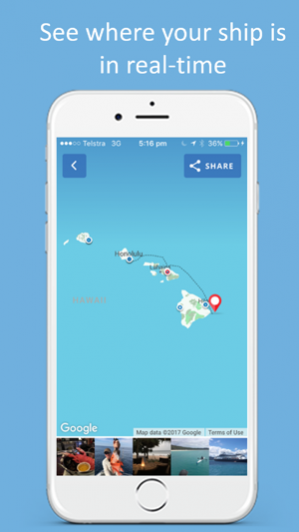CruiseTraka -Share your cruise 2.0
Free Version
Publisher Description
Cruising is one of the best ways to holiday and while you’re living it up you want to share your cruise highlights with family and friends... But you don’t want your cruise updates to be plain and boring, right? You want to really ‘show them what they’re missing’!
CruiseTraka is a free App that lets you create a personal cruise album of your cruise holiday. Each photo you add to your album can also be sent to family and friends via Facebook, Twitter and email. Each update sent using CruiseTraka includes a link that will take your friends to an online tracking map of your cruise showing them your current location, the places you have visited and all the wonderful photos you have taken along the way.
While you’re cruising you can use the App to see your location and the path taken by your ship. Photos you have sent using CruiseTraka will be displayed on the map along with information on all the ports-of-call on your itinerary - your very own Personal CruiseTraka Album...
The app works best whilst connected to your ship's Internet however many of the features (including your live tracking map) will still work in off-line mode. Any photos added to your album while you are off-line along with any unsent social media updates are saved for you and sent when next connected to the Internet.
You can even add your future cruises to CruiseTraka allowing you to share and retain all of your cruise memories for years to come.
CruiseTraka is available for use on all major cruise lines.
Oct 6, 2018 Version 2.0
Bug fixes and improvements
About CruiseTraka -Share your cruise
CruiseTraka -Share your cruise is a free app for iOS published in the Recreation list of apps, part of Home & Hobby.
The company that develops CruiseTraka -Share your cruise is CruiseTraka. The latest version released by its developer is 2.0.
To install CruiseTraka -Share your cruise on your iOS device, just click the green Continue To App button above to start the installation process. The app is listed on our website since 2018-10-06 and was downloaded 4 times. We have already checked if the download link is safe, however for your own protection we recommend that you scan the downloaded app with your antivirus. Your antivirus may detect the CruiseTraka -Share your cruise as malware if the download link is broken.
How to install CruiseTraka -Share your cruise on your iOS device:
- Click on the Continue To App button on our website. This will redirect you to the App Store.
- Once the CruiseTraka -Share your cruise is shown in the iTunes listing of your iOS device, you can start its download and installation. Tap on the GET button to the right of the app to start downloading it.
- If you are not logged-in the iOS appstore app, you'll be prompted for your your Apple ID and/or password.
- After CruiseTraka -Share your cruise is downloaded, you'll see an INSTALL button to the right. Tap on it to start the actual installation of the iOS app.
- Once installation is finished you can tap on the OPEN button to start it. Its icon will also be added to your device home screen.